PPPOE ECMP load balancing with Failover
Recently one of my friend asked me to provide some solution, as he was stuck up with DSL connections as when 1 connection modem get hang router configured with marked gw still sending traffic to down connection.
Hardware used:
1. PC with mikrotik router OS (For user manager and PPPOE Server)
2. Mikrotik Rb750 GL (For Access vlan to broadcast different IP POOL)
3. RB 750 GR HEX (Working as a WAN router by 3 PPPOE Client Each connection is 50mbps)
I am pasting GR HEX configuration for reference you can change it as per your requirement.
Here we go.
/interface pppoe-client
add allow=pap,chap disabled=no interface=WAN1 name=pppoe-out1 password=**** use-peer-dns=yes user=304a
add allow=pap,chap disabled=no interface=WAN2 name=pppoe-out2 password=**** use-peer-dns=yes user=786b
add allow=pap,chap disabled=no interface=WAN3 name=pppoe-out3 password=**** use-peer-dns=yes user=786c
/ip pool
add name=Lan_Pool ranges=\
192.168.0.150-192.168.0.200
/ip dhcp-server
add add-arp=yes address-pool=Lan_Pool disabled=no interface=Lan lease-time=3d name=Lan
/ip address
add address=192.168.0.1/24 interface=Lan network=192.168.0.0
/ip dhcp-server network
add address=192.168.0.0/24 dns-server= 8.8.8.8 gateway=192.168.0.1
/ip dns
set cache-size=20000KiB max-udp-packet-size=20000 servers=8.8.8.8,8.8.4.4
/ip firewall mangle
add action=mark-connection chain=input in-interface=pppoe-out1 new-connection-mark=PWAN1_conn passthrough=yes
add action=mark-connection chain=input in-interface=pppoe-out2 new-connection-mark=PWAN2_conn passthrough=yes
add action=mark-connection chain=input in-interface=pppoe-out3 new-connection-mark=PWAN3_conn passthrough=yes
add action=mark-routing chain=output connection-mark=PWAN1_conn new-routing-mark=to_PWA1 passthrough=yes
add action=mark-routing chain=output connection-mark=PWAN2_conn new-routing-mark=to_PWA2 passthrough=yes
add action=mark-routing chain=output connection-mark=PWAN3_conn new-routing-mark=to_PWA3 passthrough=yes
add action=accept chain=prerouting in-interface=pppoe-out1
add action=accept chain=prerouting in-interface=pppoe-out2
add action=accept chain=prerouting in-interface=pppoe-out3
/ip firewall nat
add action=masquerade chain=srcnat out-interface=pppoe-out1
add action=masquerade chain=srcnat out-interface=pppoe-out2
add action=masquerade chain=srcnat out-interface=pppoe-out3
/ip route
add check-gateway=ping distance=1 gateway=pppoe-out1 routing-mark=to_PWA1
add check-gateway=ping distance=2 gateway=pppoe-out2 routing-mark=to_PWA2
add check-gateway=ping distance=3 gateway=pppoe-out3 routing-mark=to_PWA3
add check-gateway=ping distance=1 gateway=pppoe-out1,pppoe-out2,pppoe-out3
Thats It. below is screenshot for reference with working configuration.
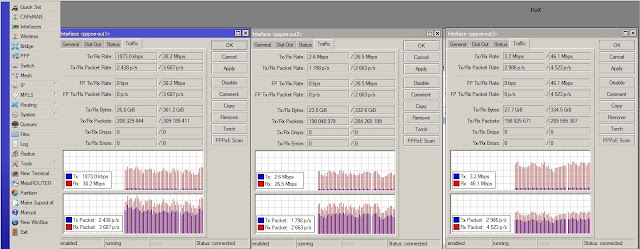
Below is a screenshot of PPPOE Server with its user manager and squid transparent proxy.

don't forget while configuring PPPOE Client on your wan router to un check the add default route tab. if everything goes fine then you may use your another ISA Server or other Firewall or Mikrotik Router OS for your lan network to distribute internet as per your requirement.
Brgds,
Hammad Ahmed Khan
Hardware used:
1. PC with mikrotik router OS (For user manager and PPPOE Server)
2. Mikrotik Rb750 GL (For Access vlan to broadcast different IP POOL)
3. RB 750 GR HEX (Working as a WAN router by 3 PPPOE Client Each connection is 50mbps)
I am pasting GR HEX configuration for reference you can change it as per your requirement.
Here we go.
/interface pppoe-client
add allow=pap,chap disabled=no interface=WAN1 name=pppoe-out1 password=**** use-peer-dns=yes user=304a
add allow=pap,chap disabled=no interface=WAN2 name=pppoe-out2 password=**** use-peer-dns=yes user=786b
add allow=pap,chap disabled=no interface=WAN3 name=pppoe-out3 password=**** use-peer-dns=yes user=786c
/ip pool
add name=Lan_Pool ranges=\
192.168.0.150-192.168.0.200
/ip dhcp-server
add add-arp=yes address-pool=Lan_Pool disabled=no interface=Lan lease-time=3d name=Lan
/ip address
add address=192.168.0.1/24 interface=Lan network=192.168.0.0
/ip dhcp-server network
add address=192.168.0.0/24 dns-server= 8.8.8.8 gateway=192.168.0.1
/ip dns
set cache-size=20000KiB max-udp-packet-size=20000 servers=8.8.8.8,8.8.4.4
/ip firewall mangle
add action=mark-connection chain=input in-interface=pppoe-out1 new-connection-mark=PWAN1_conn passthrough=yes
add action=mark-connection chain=input in-interface=pppoe-out2 new-connection-mark=PWAN2_conn passthrough=yes
add action=mark-connection chain=input in-interface=pppoe-out3 new-connection-mark=PWAN3_conn passthrough=yes
add action=mark-routing chain=output connection-mark=PWAN1_conn new-routing-mark=to_PWA1 passthrough=yes
add action=mark-routing chain=output connection-mark=PWAN2_conn new-routing-mark=to_PWA2 passthrough=yes
add action=mark-routing chain=output connection-mark=PWAN3_conn new-routing-mark=to_PWA3 passthrough=yes
add action=accept chain=prerouting in-interface=pppoe-out1
add action=accept chain=prerouting in-interface=pppoe-out2
add action=accept chain=prerouting in-interface=pppoe-out3
/ip firewall nat
add action=masquerade chain=srcnat out-interface=pppoe-out1
add action=masquerade chain=srcnat out-interface=pppoe-out2
add action=masquerade chain=srcnat out-interface=pppoe-out3
/ip route
add check-gateway=ping distance=1 gateway=pppoe-out1 routing-mark=to_PWA1
add check-gateway=ping distance=2 gateway=pppoe-out2 routing-mark=to_PWA2
add check-gateway=ping distance=3 gateway=pppoe-out3 routing-mark=to_PWA3
add check-gateway=ping distance=1 gateway=pppoe-out1,pppoe-out2,pppoe-out3
Thats It. below is screenshot for reference with working configuration.
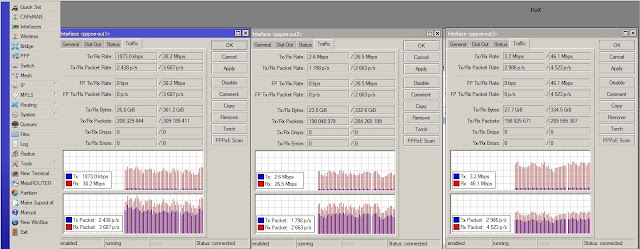
Below is a screenshot of PPPOE Server with its user manager and squid transparent proxy.

don't forget while configuring PPPOE Client on your wan router to un check the add default route tab. if everything goes fine then you may use your another ISA Server or other Firewall or Mikrotik Router OS for your lan network to distribute internet as per your requirement.
Brgds,
Hammad Ahmed Khan

Comments
Post a Comment